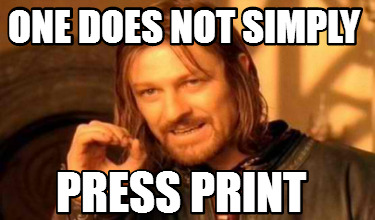
I needed to go to a new doctor yesterday. The day before, they had called and left a message that I would also need to bring along a list of my current pharmaceutical prescriptions. I got the bright idea to log in to the online pharmacy web page and print my current list. This is about 40 minutes before I need to step in to the home office to report to work.
It went poorly.
Still, if this is the worst thing to happen to me this month, I am a fortunate man. I’m a fortunate man who cannot print from Linux, but I’m still a fortunate man.
Certainly part of the problem is my fault; I had upgraded from OpenSUSE 15.2 to 15.3. 15.3 was released two weeks ago; I upgraded about ten days ago. This was not enough bake time. I should have listened to my own advice: do less yeet and more tootle. But yeeted I had, so the story unfolds ….
Okay, so I logged in to the pharmacy web page, and used the browser to print. Got no printer noises, but no error about anything, either.
The print driver I’m using is from OpenPrinting.org and it did previously work. I did print something three weeks ago. But today, nada.
Go into the printer manager in OpenSUSE 15.3 and do a test print. No printer noise, but no error alert either. It asks if the print worked; (no) so says do journalctl to see what went wrong.
I don’t like journalctl. It spits at me about permissions, and I used to just be able to just grep a log file – any log file – and search for terms like “error” or “warn” or “cups”. I just want to print, man.
Okay, dig in and find that there is an error with the driver. Reinstall the driver. The driver will not install.
The driver is dependent on LSB. LSB = Linux Standard Base, which was the idea that the various packagers of Linux would all agree on what should be in a base install of Linux (that supports LSB). Software vendors could count on the base packages being there, or worst case say, “this software needs LSB, please install it”.
I had previously installed LSB (to get the printer to work), but now it’s missing. That must have happened during the 15.2 to 15.3 upgrade.
Okay, no big deal: zypper in lsb
Problem: nothing provides ‘/usr/bin/pidof’ needed by the to be installed lsb-foo
Well that’s darling. It’s a bug, and it is fixed in OpenSUSE Factory. I just want to print, man, and it’s now 20 minutes before work.
Okay, go to the fallback position: print to PDF, copy the file to a Winders box, and print from there.
I have Nextcloud client installed and running on most of my machines. Copy the file to my Nextcloud folder. Go to a Windows machine – there are no new files in the Nextcloud folder. Machine is acting wonky anyway, so I reboot (yeet!)
- Microsoft decided I needed a Weather widget in my taskbar, so they inserted one without asking. I need to lose some time praying to remove the murderous rage I have toward Microsoft for being so un-invitingly forcefully helpful.
- Nextcloud client has an update, would I like to install? Yes, please. What was that about less yeet and more tootle?
- Nextcloud client version 3.2.2 is no longer compatible with your older Nextcloud server. Have a nice day!
- It is now 10 minutes before work. I just want to print, man; my travel time to the doctor did not pad with lead time for print fixing, and as the famous mage once said: “Outlook not so good”.
Okay, what about the web page version of the Nextcloud server? Right, dang, I forgot I was going to need my physical 2nd Factor authentication key. Back to the living room to get it.
Logged in on the Windows box. The file is not there.
Dang it! The Nextcloud client on my Linux box has the same version problem. Back to the living room, open up the Nextcloud files web portal, do the physical physical 2nd Factor authentication thing and copy the file up. Back to the home office, open the PDF in the Nextcloud files web portal in Firefox and hit the print button. Finally, noise from the printer in the living room.
Put on a shirt and my shorts, get an energy drink out of the refrigerator, and I’ve got 30 seconds to spare.
“One does not simply press print”
Next week, I’m going to install a firewall router!