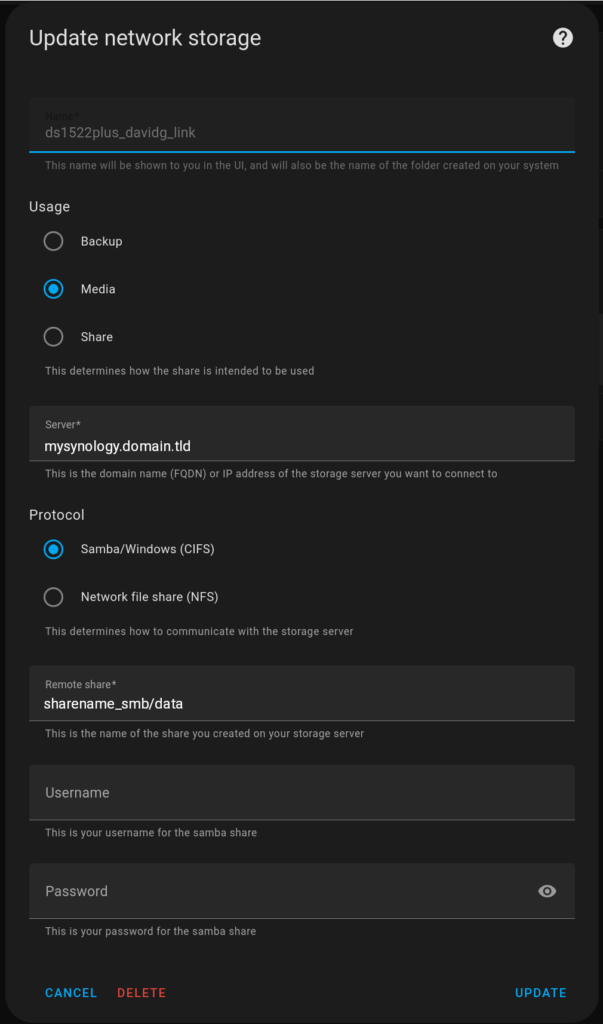I’ve given up energy drinks due to inflation. They were overpriced to begin with; but now inflation has gone too far, and I’m out.
Coffee is good, but the Keurig company is bad, so what to do?
Turns out Costco carries a Ninja Dual Brew coffee maker that fills the bill.
(longer version):
Way back when, I was a fan of Keurig. I bought an early Keurig brewer and loved it. But, foolishly, I didn’t do the de-scaling thing that one needs to do. It’s never really been a task I had to grow up with, so I don’t have a practice of doing it. (I’m still looking for To-Do list software that will do recurring tasks. Ideally it would be in Nextcloud).
Anyway, I eventually ruined my Keurig. It did last a really long time. But between the time I bought it and the time I needed a replacement, the company came out with a new line of machines that tried to implement (essentially) DRM (digital rights management). In other words, if you tried to put in non-Keurig coffee pods, the machine refused to work.
There’s a Nietzsche quote: “Mistrust all in whom the impulse to punish is powerful.”
When the Keurig company announced this scheme, I was done with them. I’ll never buy another Keurig branded item, ever.
It was also a stupid implementation of DRM, because it pointed a camera at the top of the coffee pod and looked for a QR code which identified the pod as authentic. So … buy one authentic pod, slice the top off of it, and glue it to the camera. Now every coffee pod is authorized.
Okay, so there is a work-around; but, what we have is a company that is willing to bully its customers. No-way am I going to reward that sort of company with any new sales.
So, what to do?
Well, turns out that Monster Energy has a line of energy drinks that are low (or zero) calories. Also, they keep working on different flavors. I started buying them. A lot of them. I was buying them by the case; usually drinking two a day. Over the course of two months, I’d go through five cases. Each case was 24 cans of 16 ounces each.
In the beginning, I was paying about $28 per case. That’s about $1.17 per can. Then the price creeped up to around $32 per case, or $1.33 per can.
But, some of the more popular flavors jumped up to $38 per case, then $43, then $48, and now over $50 per case.
In fact, to combat the perception that the prices are so bad, they’ve stopped selling them by the 24 pack case. Sure, the price per case is back down to $28, but the case is now eight cans instead of 24.
That’s the equivalent of $84 per case, for what I used to pay $28 – $32.
I’m out.
But man my ass was dragging without the caffeine boost.
Back to coffee is the answer; so I bought a normal coffee brewer.
There’s a reason the Keurig line of brewers was popular. The nightly mess of having to empty the grounds, and wash the filter basket and coffee pot definitely lowers my quality of life. It also boosts my home energy costs: I didn’t used to have to run the dishwasher every single night. I have the reusable filter with a micro fine mesh, and it’s fine; but I don’t want to reuse it without putting it through the dishwasher. I suppose that’s a choice I’m making that is picky. But that’s the way I am, so if I want coffee tomorrow morning, I need to run the dishwasher tonight.
Previously, I’d put dirty dishes and cups and tableware in the dishwasher and wait until the machine was full enough to warrant running a load. Dishwashers burn a lot of energy. I’m fine with that, because I get that “sanitize” work out of them. But running it every night for a coffee pot, filter, and coffee cup seems wasteful to me. The machine was practically empty.
Thankfully, I was in Costco a few days ago, and saw that they carry the Ninja Dual Brew coffee maker.
I don’t know much about Ninja, except that one of the podcasts I listen to is about the stock market, and one of the guys mentioned that Ninja as a company has excellent customer loyalty. Cool.
And indeed, this machine does coffee pods. I’m sold.
I’m back to 60 seconds for a cup of coffee, and no mess after. Heck, with the inflation costs of the Monster Energy drinks, this purchase has a positive ROI.
Thank you, Ninja, for making this machine. Thank you, Costco, for carrying it.