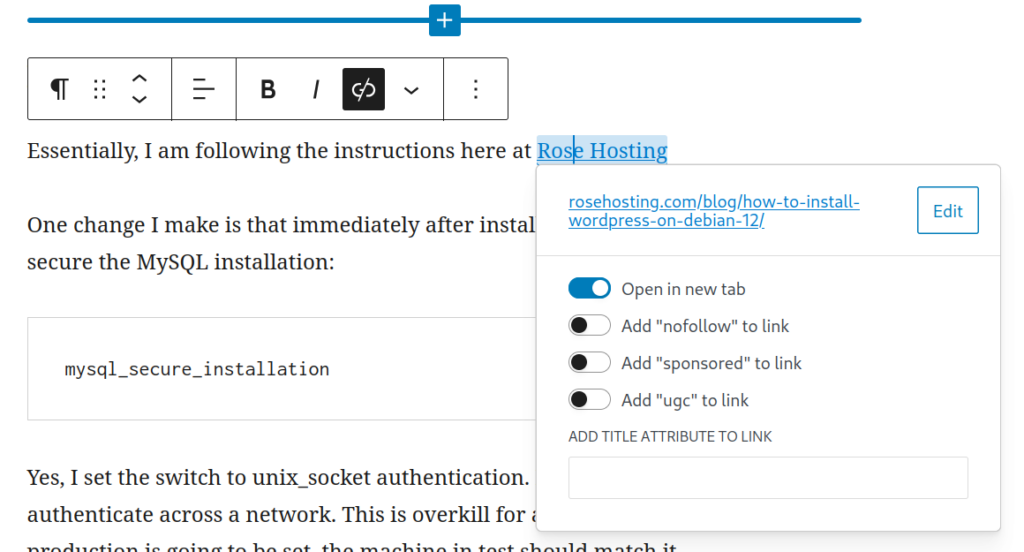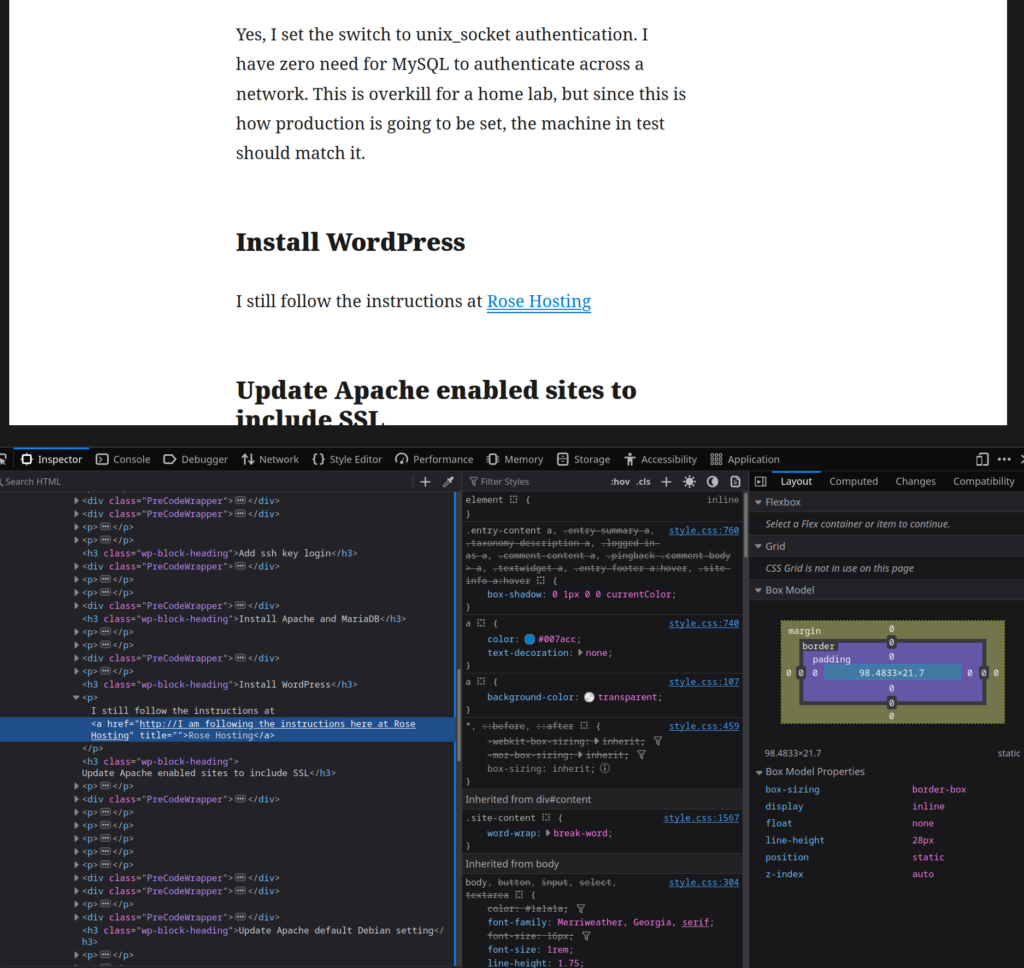At work, someone else on my team is responsible for pushing out desktop software, and the decision has been to remove Adobe Acrobat and use Microsoft Edge instead. That’s fine; I agree with simplifying the environment and only installing Adobe stuff if one has a license because one’s job is creating or editing PDF files. The fuckup is that Edge notified me this morning of a new feature in Edge: “We’re picking up where you left off. If you don’t want this feature, you can turn it off in Settings”
Liars.
The settings button is right there – the icon looks like a gear – but clicking it brings up only “Pin toolbar”, “Hide all annotations”, and “View document properties”.
No, the document properties don’t control anything.
Even Microsoft Copilot doesn’t know where this new setting is. It says it should be found behind the three dots menu … and inside that, the gear icon for Settings, and inside that, the Cookies menu, but that is fruitless.
Mostly, I’m complaining about two things:
- Someone on the Edge team created a new gear icon for their random three settings, and QA didn’t reject it with “We already have a Settings section – put your stuff there!” No, they let the stupid design ship into production.
- By making the new option default to “on”, Microsoft is reinforcing what is wrong with them: “it’s not your computer, we will do whatever the hell we want because it is our computer.”
Perhaps the fuckup is that upper management at Microsoft has so emasculated their QA department that they don’t have the ability to prevent stupid from shipping into production.
And as always, someone at Microsoft did not conceive that their new idea might be half-baked. “We’ve created a new feature! Of course everyone should be inflicted with it!”
Grrr.
Once per week, our help desk system runs a report I created, and it sends out a file attachment with the exact same file name. This is a report and does not need to stored long term – it is a snapshot of what happened during the last week. There is zero reason to add a date to the file name and end up with 52 new files per year. The idea that a new file with the old file name is a different file apparently didn’t occur to whomever was pushing the new feature.
What I don’t want, is to start reading this document on page 17. This week is a new file, even though the file name is the same. Last week, I got to page 17 because that is where the summary finished and the detail began. This week, I want to start on page 1, because that’s where the summary starts.
I would like the ability to disable this pick up where you left off feature1, but that option appears missing in all the settings menus I could find.
So not only did Microsoft ship into production a duplicate gear icon with lame options, but they didn’t get the new option into the real settings. I cannot turn this new feature off.
I am so looking forward to retirement, when I won’t have to put up with Microsoft’s dysfunction.
- Microsoft, famously as I remember it, was the inventor of the phrase “It’s not a bug, it’s a feature” a.k.a. “It is working as (poorly) designed. Pray that I don’t design it further.” ↩︎