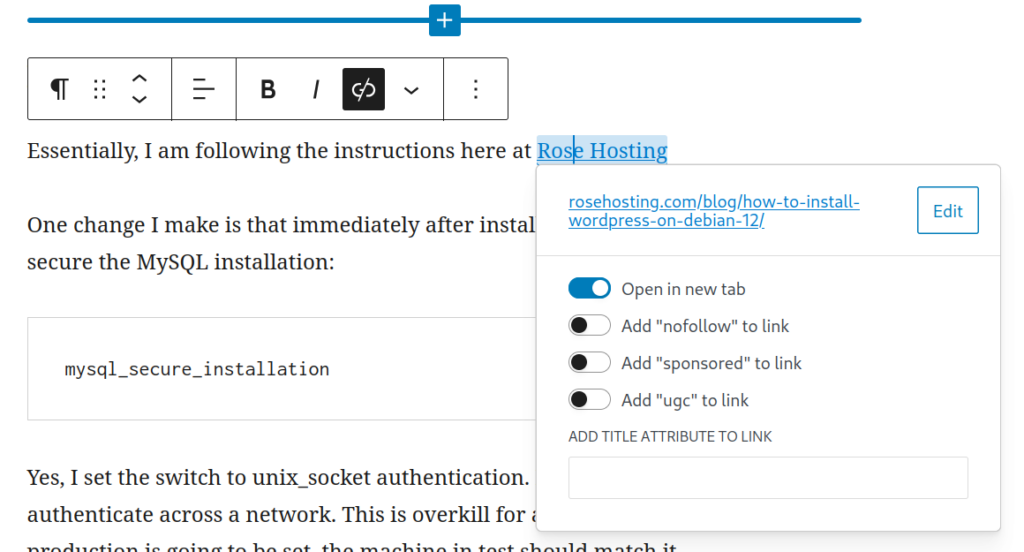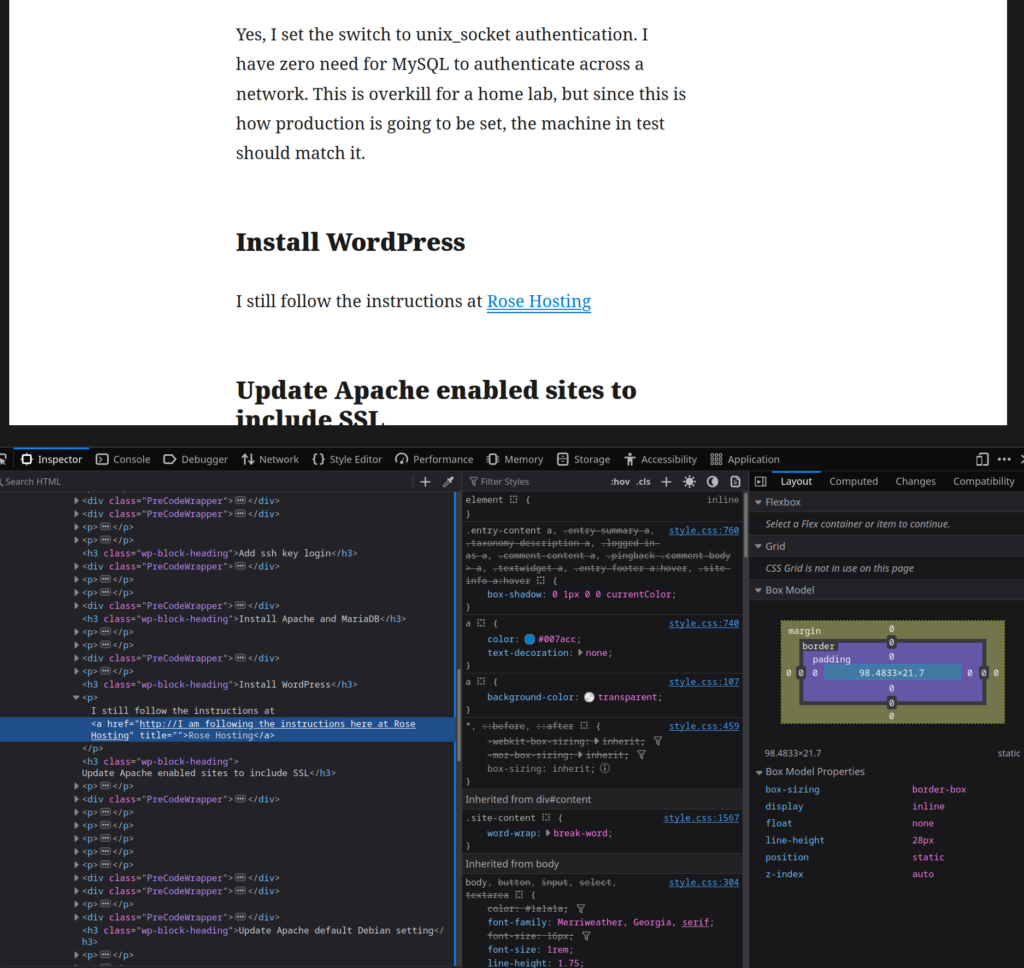A lot of this blog are my entries to help myself with some task. I like to copy / paste commands that I don’t want to memorize. If those commands help someone else trying to do the same task, that’s wonderful.
Copy / past has been a bit of a chore on WordPress, however. I’ve tried three different plugins. The first one worked for a while, but then broke. It was based on WordPress shortcodes. I don’t recall if it was WordPress that upgraded and broke the plugin, or if it was the plugin that upgraded and broke. Whatever: the shortcode stopped working.
The second plugin worked at least once, but then broke after an update of some sort. It was supposed to work either by specifying a shortcode or text formatting. I’m pretty sure the text formatting was supposed to be for “inline code”. When the plugin saw that the text was marked up that way, it added the copy-to-clipboard function. It was pretty frustrating to go back and edit some old posts and less than a month later, those posts are trashed up without providing copy-to-clipboard access.
This third plugin, Copy Code To Clipboard works well, and it is based on the /preformatted text attribute.
I don’t recall if this is the way it always was, but: it appears that this only works with whole blocks now. You can have inline code or keyboard input within a paragraph, but you cannot have /preformatted within your paragraph.
But, the /preformatted block type is just implementing the HTML tags <pre> and </pre>
So, I can edit in HTML mode and insert it that way, right?
Where WordPress has made things worse, is that now, <pre> and </pre> implement a forced <br></br> immediately before <pre> and immediately following </pre>
And it doesn’t put those codes in the HTML. It just sneaks them in there and taunts me with the extra lines before and after every piece of text I want copy-to-clipboard for.
Thanks, WordPress developers: I hate it. You’ve made the world a worse place.
And another thing ….
This showed up many months ago, shortly after Gutenberg became official: Ctrl-K for creating an anchor (link) used to be great. On another web site I maintain, we have an old kludgy events calendar plugin, and it still works great there. That events calendar plugin does not use Gutenberg.
All I want for Ctrl-K is to highlight the text to form a link, hit Ctrl-K to start the anchor creation, hit Ctrl-V to paste in the URL, and hit <Enter> to finish the anchor.
Guess what no longer works in Gutenberg? Hitting <Enter> to finish the anchor.
I am always so very overjoyed when I have to finish an operation by grabbing my mouse and finding the stupid little button to click to indicate that I want to finish creating the anchor. I’m editing an anchor: there’s really not that much more that I can do here.
Like what the heck was the <Enter> key supposed to otherwise signal?
In the current Gutenberg, it is simply a no-op. Useless. A waste of a keystroke. Until I find the stupid mouse cursor and click on the stupid little submit button, the anchor is incomplete. All editing has come to a stop, until I do some freaking mouse work.
Thanks, WordPress developers: I hate it. You’ve made the world a worse place, again.