And the solution was to install libreoffice-gtk3
I’m rather surprised that it remained so painful for so long. If I were a new user, I’d still be broken.
I don’t know what it takes to figure out that this package should be in the “required” list. Perhaps I installed something else that added GTK3, and now that it’s there, the LibreOffice UI became significantly damaged? Perhaps LibreOffice sees some GTK3 component and then runs as if libreoffice-gtk3 is present?
The result is that every LibreOffice document would open with a split in the middle of the document, and, the main menu was gone.
I had found a document that said that perhaps KDE dark themes were to blame, or were out of date. Man I fouled some things up chasing that wild goose. I also lost some documents I had built, as tried to delete bad configuration files that seemed they might be the problem.
Anyway, if your LibreOffice looks like this:
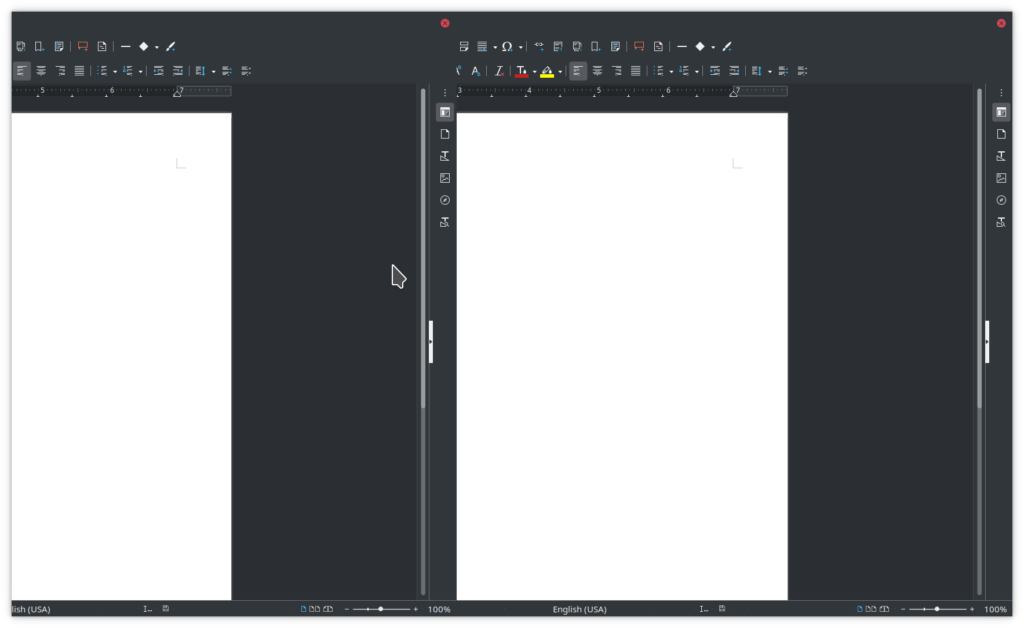
And you want it to look like this (with File menu and everything):
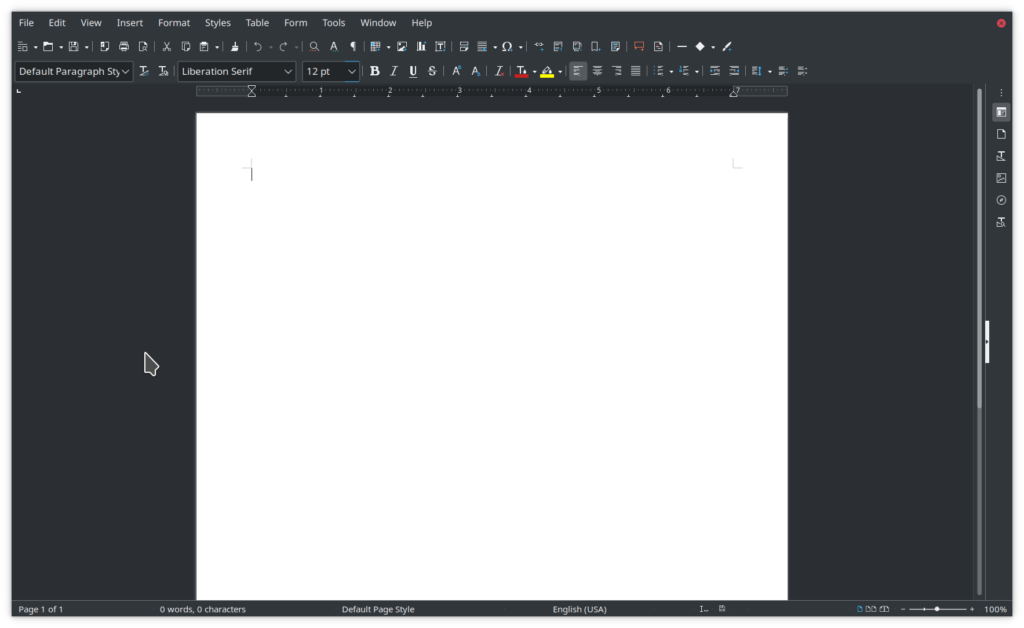
install the libreoffice-gtk3 module.